Add Object from Library
Steps for adding an object(s) from the Library of Objects:
- Click the icon to add object from the library or right click on a report band and select Add from Library.
- Search for and select the object you would like to add from the library.
- Click OK.
NOTE: If you choose to add a Report Template from the Library of Objects to a report, be aware that the Report Template will OVERWRITE EVERYTHING you previously had in the report.
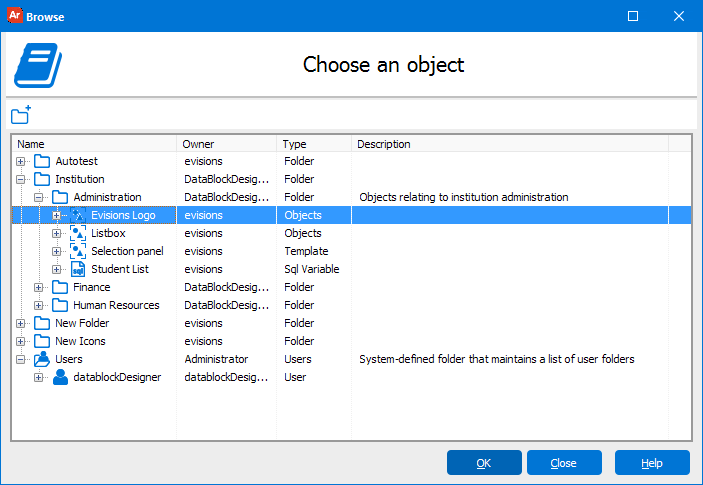
See also: